Quotes & Estimates

Customer Database

Quotations
Managing quotes in your business is now made simple!
In the Quote Manager, we have designed several views, allowing you to know the status of your work.
- Awaiting Instruction
- Work in Progress
- Completed Quoted Work
Using the dashboard, you can drill down for more details or amend the status of any of the quotes in the FM Planner system. Watch the Video
Quote Manager Video
Quote Manager in FM Planner, its search and filter features, status indicators, and the dynamic nature of reflecting changes in quote progress.
Key Takeaways:
- Quote Manager is the primary location for quoted work.
- The filter aids in searching for specific terms within the quotes.
- Date filters provide a range of quotes alongside the filter request.
- Color-coded buttons denote the status of each quote.
- Quotes are clickable to access their details.
- Changing the status of a quote dynamically reflects in the quote’s progress.
Awaiting Instruction
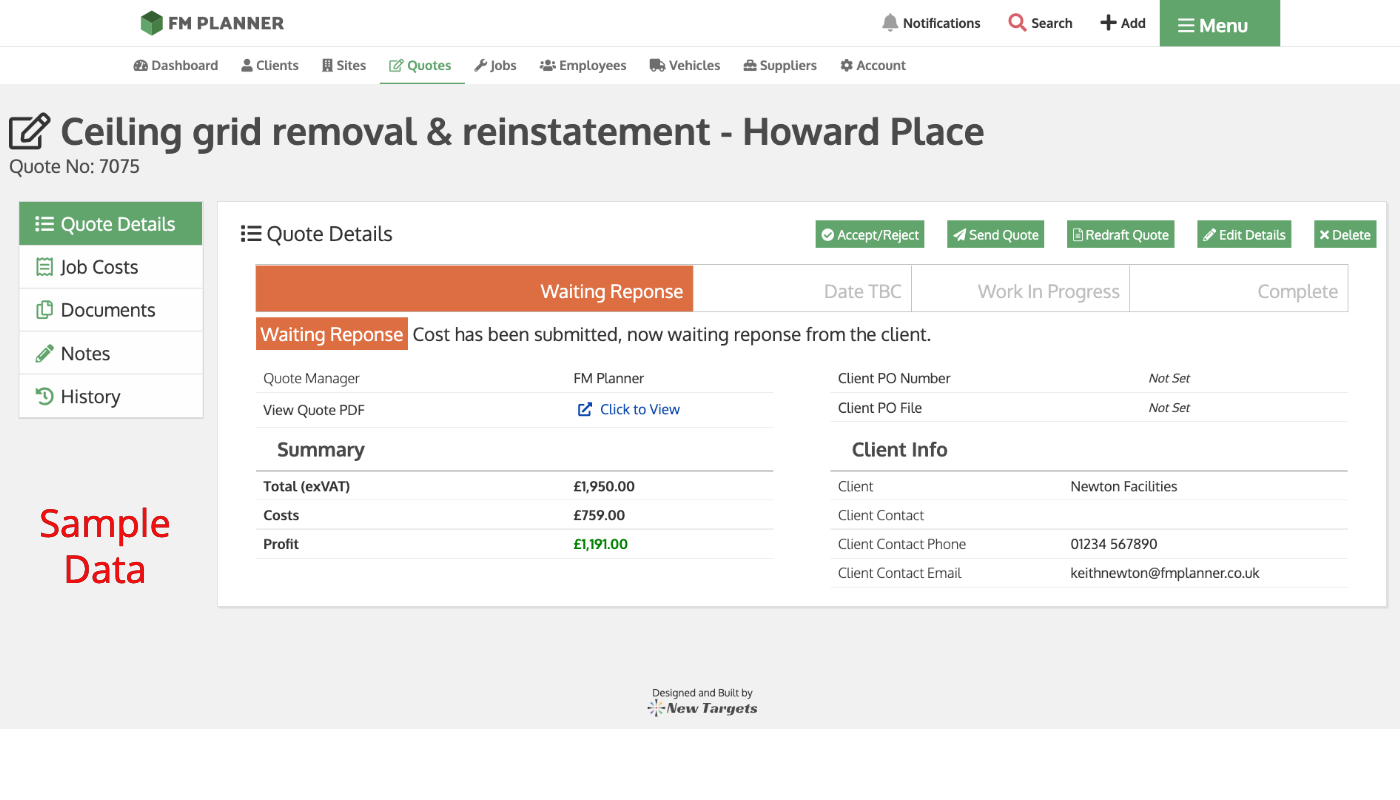
Awaiting Instruction (coloured orange) indicates that the price has been submitted to the client and is now waiting for the instruction!
Work in Progress
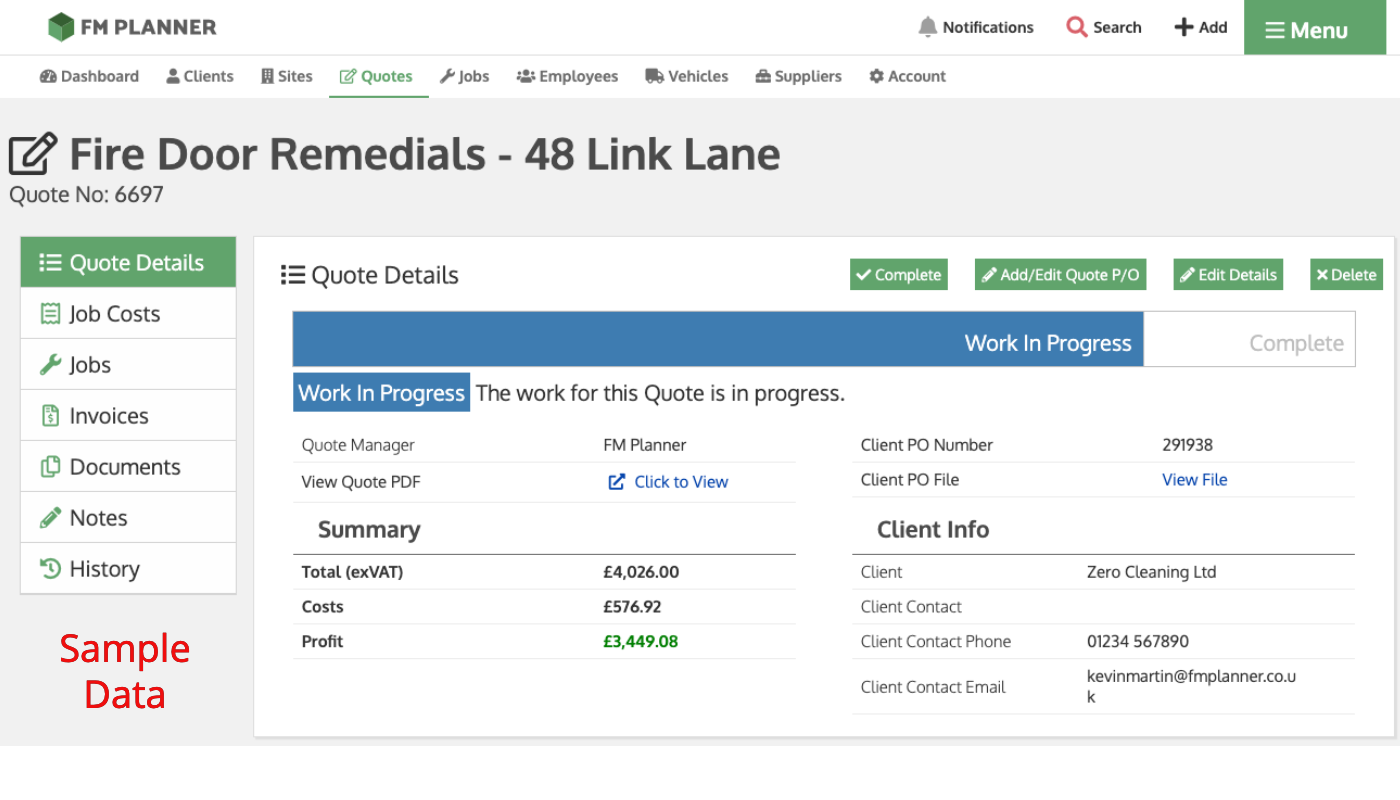
Quote Manager shows when the work is in progress. The status bar and the colour blue help you understand the quotes progress, “at a glance”
Completed Work
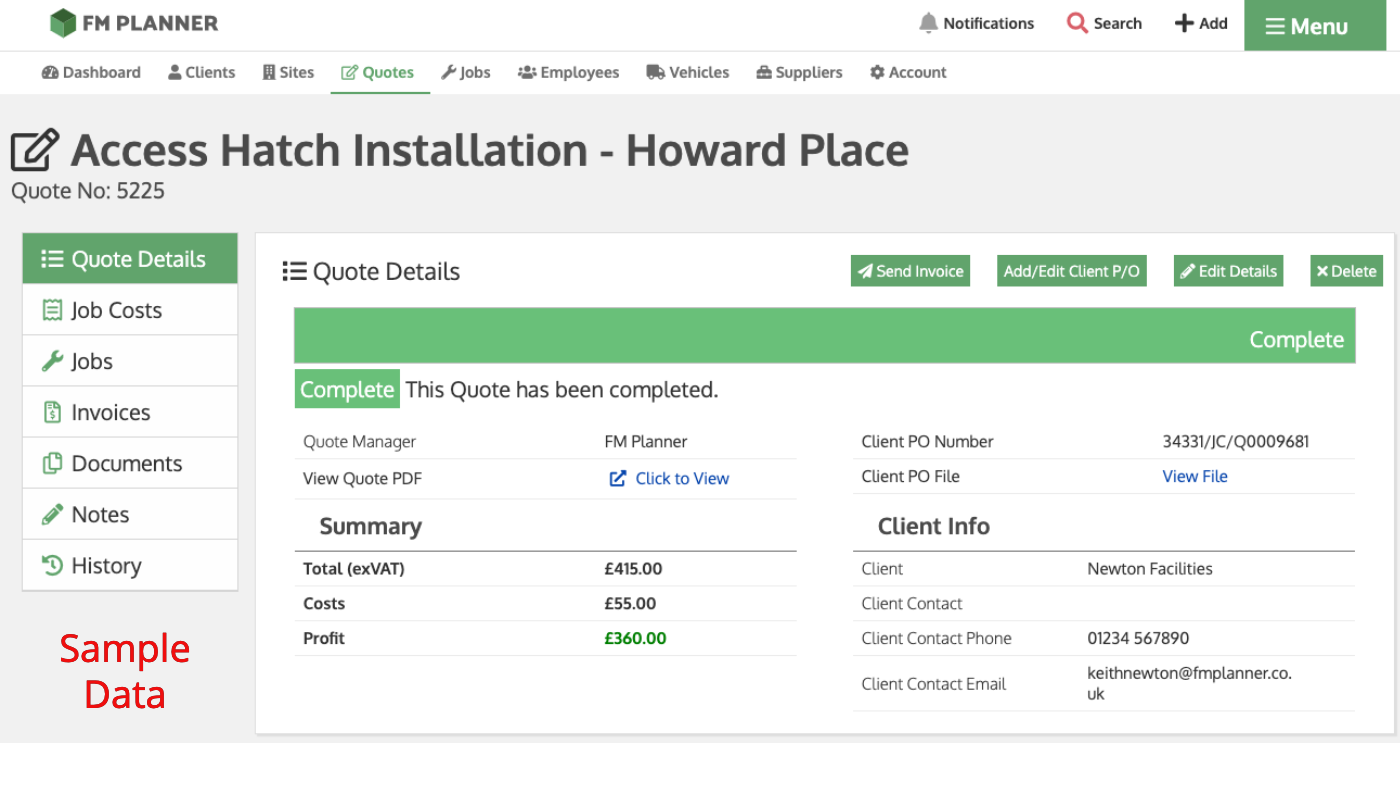
Work has been Completed for this quote. The Status Bar (coloured Green) indicates that work is completed & ready for invoicing.
Process Stages
Throughout the different stages of a quote’s journey in your business, buttons on the screen enable you to manage its progress.
You can perform various actions such as sending the quote to the client, adding purchase orders, editing the quote details (including price and cost increases), creating a PDF, or deleting it at any time from the system.

