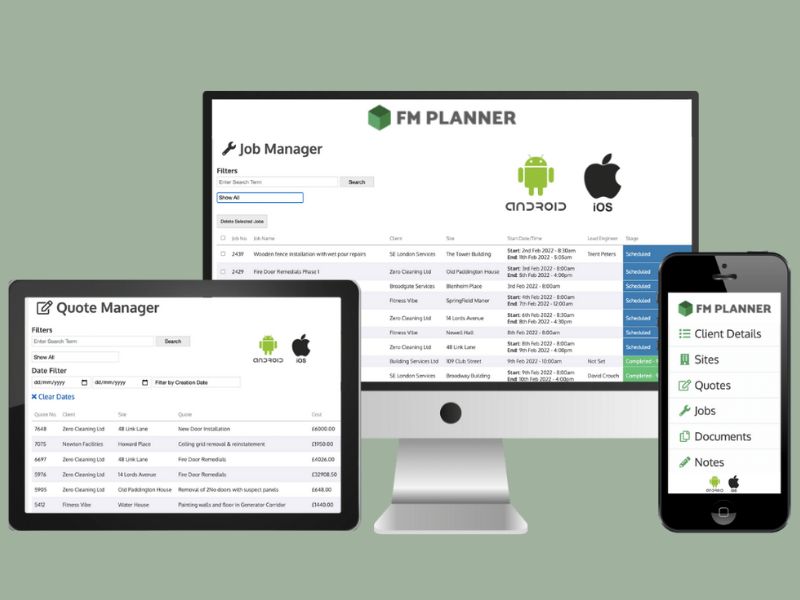
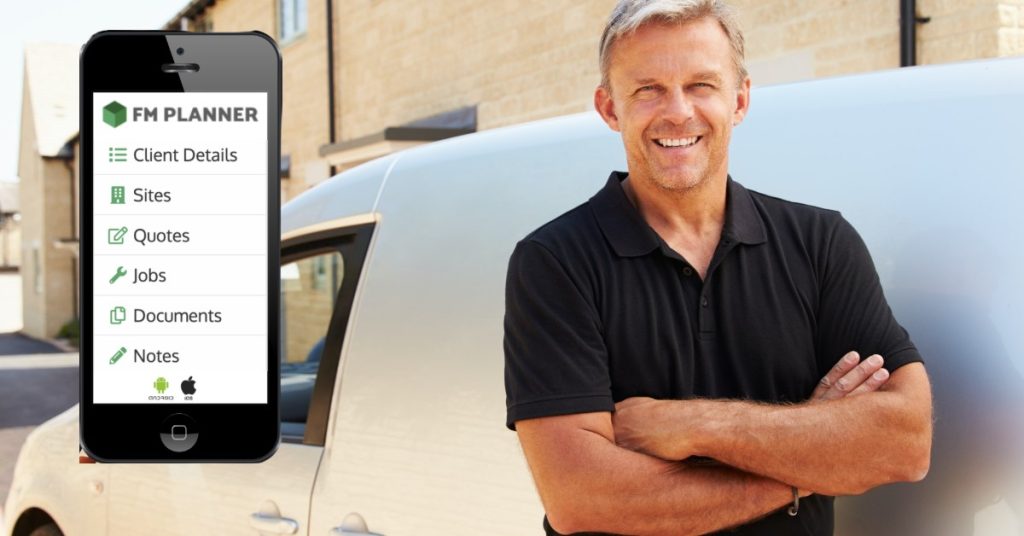
Work in Progress Filters
Work in progress can be monitored in the Job Manager section, which has a filter tool that lets you review all the jobs based on their completion status. It makes it easy to see if a job has been completed or scheduled or needs to be allocated a date and time for deployment.
Tracking work in progress using the filter function alongside digital job sheets is easy. This helps monitor the job status, aiding in planning and reporting to customers. Once an operative completes a job sheet and the office reviews it (editing if necessary), it can be sent to the client through the system.
Workload Management
With the Job Manager, you can get into the nitty-gritty of each job. You can create a Worksheet, where you can enter the job type and description of works, assign an Operative (with an Assistant if required), specify the start and finish times, and even attach documents if needed.
Moreover, you can have a Digital Sign-Off for both the Operative and the Client. All the information entered can be changed at any time within the system.
Track Work in Progress
To keep track of work in progress, you can use the Job Manager section. It is specifically designed to assist in scheduling and programming jobs for the field teams. If there is any reactive work that needs to be addressed on the same day, it can be entered directly as a job.
If you are responsible for managing PPM work for clients, we can design a more comprehensive system that includes alerts and reminders for all types of job management. This system will help you stay on top of your workload and plan resources and materials for the days ahead.

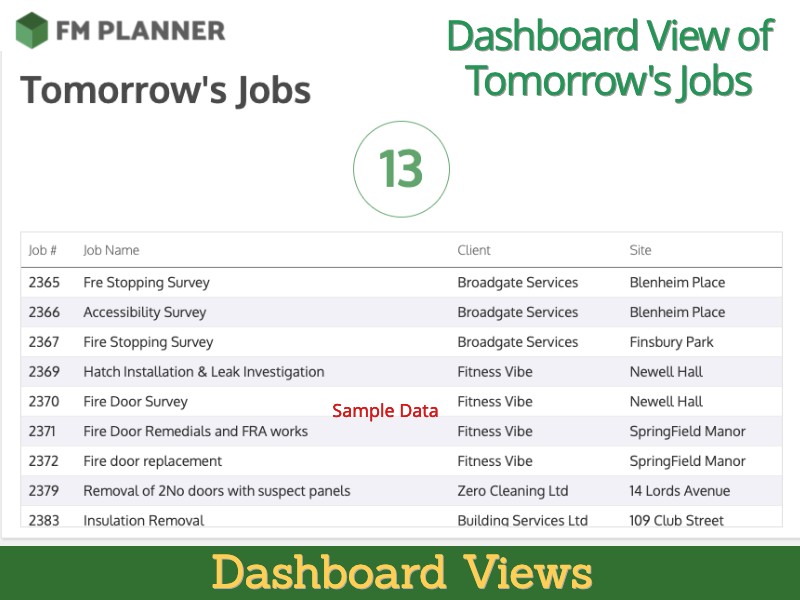
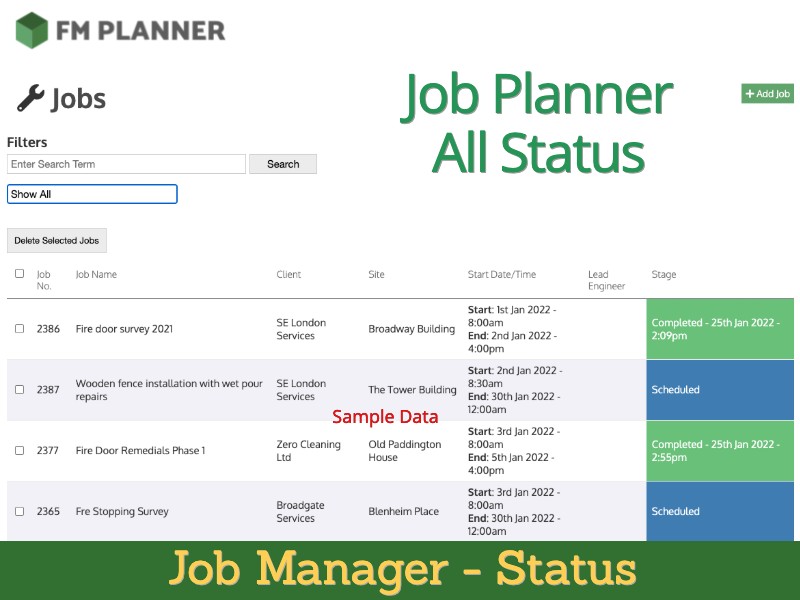
In the Dashboard view, you can see Today’s Jobs as well as what’s happening tomorrow. We have also included a quotation view, allowing you to see the status of various quotes and estimates, in the current month as well as last month.
