Job Management Software Features and Functions
The FM Planner system includes job management software features that facilitate field and office functions and support field activities.


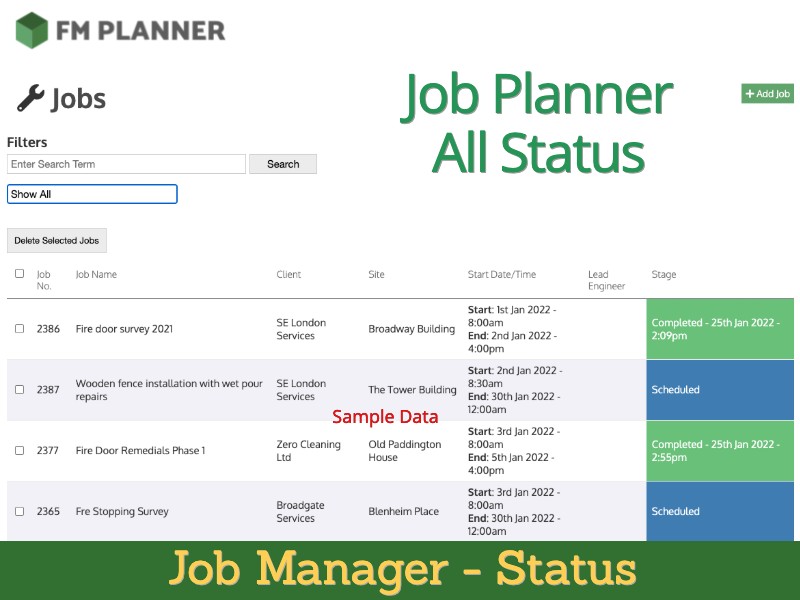
Handheld Device
“10 job management software features and functions are available on any handheld device, giving you access to the same information as your office desktop. You no longer have to wait to get back to the office to complete tasks; now, you can tick them off as you wait at the drive-through! This frees up more time to work on your business goals.
You can manage everything on one complete system, and it’s backed up daily to keep your information safe in case the worst happens!”
Take a Free Trial Today!
10 Useful System Features
1. Job Sheet Software – Signed & Completed on any handheld device. Instantly available at the office!
2. Add New Users – Add New Users as you Grow.
3. Planned or Reactive Jobs – Assign jobs to maximise Efficiency and Urgency straight to the field
4. Convert Quotes to Invoices – Get paid quicker at the click of a button
5. Active Planner– Show Work Activity and Operatives’ availability
6. Job Costing – Quote Value, Labour Costs & Material Costs
7. Client Directory – Client Details, Store Documents, Site Contact Details
8. Dashboard – A snapshot view of Key Data
9. Insurance Manager – Upload Insurance Docs
10 Sub-Contractors – Assign Sub-contractors jobs, Upload Docs, Contact & Payment details
Note: ~ Features and Functions will vary depending on your chosen system!
Streamline Your Business
1. Electronic Job sheets – Engineers can update and sign off job sheets at each job, arriving at the office in real-time. No more waiting for those paper job sheets to arrive before you can check through and get those all-important invoices out!
2. Add users as you grow – Add users at any time, including office or field staff. Give different control and access depending on their role. Users can also request holidays straight through the system.
3. Planned or reactive work – Plan jobs to sites easily in advance and manage with reminders and automatic entry into the Active Calendar. Reactive work can instantly be updated between the office and the field. There is no need for all that wasted time trying to get through to busy Engineers on the move.
4. Convert quotes to invoices – When the work is complete, with Job Sheets already signed off and in the system, send them straight to the invoice. Converting all quotes into invoices at the click of a button will help you stay on top of your finances and get paid quickly!
5. Active calendar – See planned jobs, engineer availability, holidays, and daily absences. Help to make the most of availability by adding jobs to available slots for each engineer throughout the day.
6. Job costing – Do you find it hard to see if you’re charging the right amount for work? Allocate job costs to each quote and get an in-summary look at profit or loss. Keep on track if you’re making the proper profit for your time and expertise.
7. Client Directory – Keep all your client information in one place. Contact names, addresses, quotes, jobs, and all documents are quickly and conveniently accessible. ABC search function, type the name into the search bar and have all your client information in seconds.
8. Dashboard – See everything you need to start your day immediately. Today and tomorrow’s jobs are listed, and times and engineers are assigned. Quotes for this and the previous month with a total cost of sales and profits show how your business is doing and help you keep track of finances.
9. Insurance Manager – Keep all your insurance documents in one place. Set reminders for van or car insurance, public liability, office or employee, and whatever insurance you need to pay. For renewals, set reminders so you can never miss a renewal again, ensuring you get the best prices and keep that bottom line down!
10. Sub-Contractors – Our Users don’t need to be employees; give access to your Sub-Contractors, too. Allocate jobs to sub-contractors efficiently and like you do for employees, allowing them easy access to your online job sheets and digital sign-off. Keep their contact and payment details in one place and store documents such as invoices paid.
In the round, having these system job management features can help streamline a business. Creating value whilst helping reduce overhead costs and improving invoicing turnaround times helps with cash flow in a company.
FM Planner offers a sign-up system, ready to go! However, a design and build option is available should you require a more tailored field service management software system for your business needs! See our other website, New Targets, for more details, or please feel free to get in touch Tel: 0203 488 4863

Job Sheets completed on handheld devices becoming stored and available at the Office automatically.

Add users at any time. As your business grows you can include Field or Office employees. Keep control of access on the system. Use on any internet-enabled device.

